Topic Breakdown
In the world of startups and rapid application development, choosing the right backend platform is crucial. Supabase and Firebase are two popular Backend-as-a-Service (BaaS) platforms that help developers quickly build apps without managing server infrastructure.
This comprehensive guide will compare Supabase vs Firebase in terms of getting started, libraries, deployment, data management, developer friendliness, querying capabilities, building MVPs quickly, and pricing. By the end, you’ll understand the key differences and why many startup founders and developers in 2025 are favoring Supabase for projects ranging from dashboards and SaaS products to e-commerce applications.
Overview: What Are Supabase and Firebase?
Before diving into details, let’s briefly introduce each platform:
- Firebase is a BaaS platform originally developed by Firebase, Inc. (acquired by Google in 2014). It offers a suite of tools and services such as cloud databases (Firestore and Realtime Database), user authentication, serverless functions, storage, and more. Firebase’s goal is to help developers build apps fast without worrying about server management.
- Supabase is an open-source Firebase alternative launched in 2020. It provides similar features (database, authentication, storage, functions, etc.) but is built around PostgreSQL – a powerful open-source SQL database. Supabase aims to offer Firebase-like developer experience while giving developers more control over their data, the ability to run queries with SQL, and even the option to self-host the platform.
Both Firebase and Supabase enable rapid application development, but they differ in approach (NoSQL vs SQL, closed vs open-source, etc.). Next, we’ll explore these differences across key aspects.
Supabase vs Firebase: Getting Started and Setup
One of the first considerations is how easy it is to get started with each platform. Both are designed to minimize friction in initial setup, but there are some differences in the process:
Supabase – Quick Setup
Getting started with Supabase is straightforward:
- Create a Project: Sign up on Supabase and create a new project. This provisions a PostgreSQL database and API for you (you can also run Supabase locally via Docker for development or self-hosting).
- Install the Library: In your application (JavaScript, Flutter, etc.), install the Supabase client library.
- Initialize Supabase: Use your project URL and anonymous API key (provided in the Supabase dashboard) to initialize the client in your app. You can then start querying the database or using authentication and storage from the client.
Firebase – Quick Setup
Firebase is also known for easy onboarding:
- Create a Project: Go to the Firebase Console (requires a Google account) and create a new project. Enable the services you need (e.g. Firestore for database, Authentication).
- Add Firebase to App: Register your app in the Firebase project to get configuration keys, then add the Firebase SDK to your app (via npm, CocoaPods, etc. depending on platform).
- Initialize Firebase: Initialize Firebase in your app code using the config. Now you can call Firebase services (database queries, auth sign-in, etc.) through the SDK.
Both platforms provide web-based admin consoles. Supabase’s dashboard lets you manage your database tables (with a SQL editor and GUI for data), authentication settings, storage files, and more. Firebase’s console similarly allows you to view and manage data (Firestore documents, Realtime DB JSON), manage users, set up security rules, and monitor usage.
Comparison
Overall, initial setup is quick and developer-friendly on both. Firebase might feel a tad simpler for absolute beginners thanks to its one-stop Google setup and extensive tutorials. Supabase’s setup is nearly as easy and will appeal to those who prefer a structured SQL database from the start. If you value the ability to run a backend locally or self-host later, Supabase offers that flexibility from the get-go. If you prefer everything managed in the cloud with minimal configuration, Firebase provides that out-of-the-box.
Library Support and Framework Integration
Having good client libraries and SDKs is essential for integrating the backend into your app. Both Supabase and Firebase provide libraries to interact with their services:
Supabase Libraries
Supabase offers official client libraries for JavaScript/TypeScript (for web and Node.js), Flutter (Dart), Python, C# (.NET) and more. These libraries wrap around a RESTful API and real-time websocket connections to the Supabase backend. Because the backend is essentially Postgres and standard services, you also have the flexibility to call the REST API directly or even use third-party tools (for example, using any Postgres client) if needed. This gives developers multiple options for how to integrate Supabase.
Firebase SDKs
Firebase provides official SDKs for many platforms: web (JavaScript/TypeScript), Android, iOS, as well as Admin SDKs for server-side use (Node.js, Java, Python, etc.). These SDKs are battle-tested and include support for all Firebase services. Many front-end and mobile frameworks have built-in support or community packages for Firebase (such as AngularFire for Angular, React hooks for Firebase, FlutterFire for Flutter, etc.). Firebase’s ecosystem extends beyond the core database/auth to things like Analytics, Crashlytics, and push notifications, which are integrated via their SDK.
Comparison
Firebase’s SDKs are very mature and comprehensive, reflecting its longer history. Supabase’s libraries cover the core functionality well and are improving rapidly, though Supabase focuses mainly on the core backend features (database, auth, storage, functions) and relies on other tools for things like analytics. If your app needs a broad range of services all tightly integrated, Firebase’s library ecosystem has an edge.
However, for most common app needs, Supabase’s libraries are more than sufficient and have the advantage of leveraging standard protocols (REST, SQL) under the hood. Developers coming from a Firebase background will find using Supabase’s SDK straightforward, and developers who prefer not to be locked into one vendor’s SDK appreciate Supabase’s more open approach.
Deployment and Hosting Options
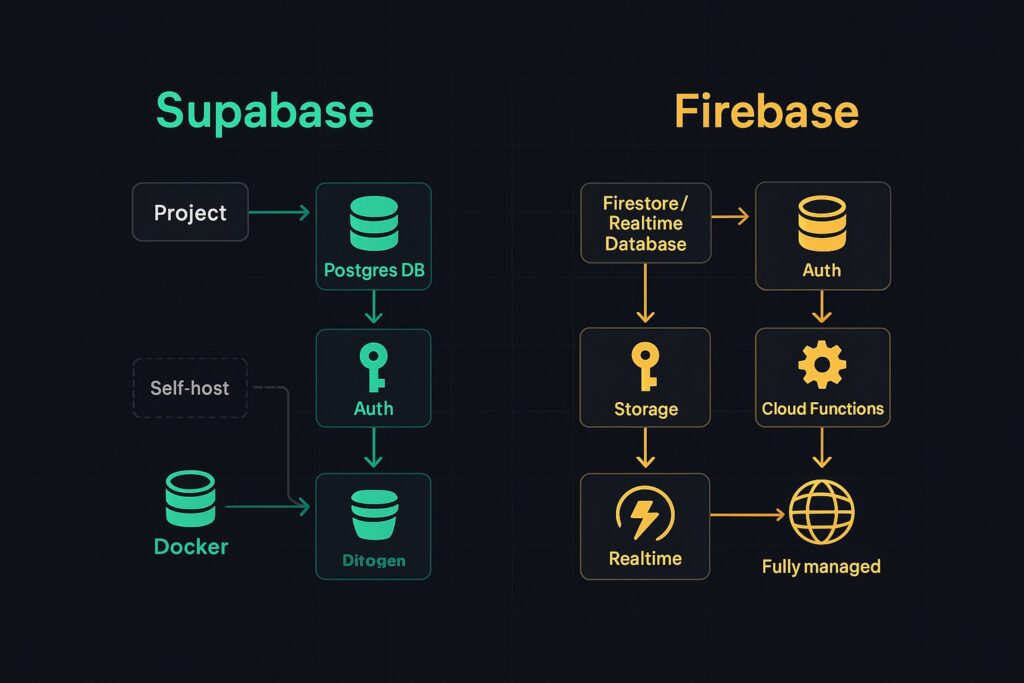
Where and how your backend runs is another key consideration, especially if you have requirements around cloud providers or on-premises deployment.
Firebase Hosting
Firebase is a fully managed service on Google Cloud. You cannot self-host core Firebase services like Firestore or the Firebase Auth server; they run on Google’s infrastructure and Google manages scaling, uptime, and updates. For deploying custom backend code, Firebase offers Cloud Functions (serverless functions that run on Google Cloud) — you write code and Google handles the rest.
This managed model means less overhead for developers, but it also means you’re tied to Google’s cloud environment and have less control over server configurations or data hosting location (beyond selecting regional settings for your Firebase project).
Supabase Hosting
Supabase is open source, which means you have much more flexibility. You can use Supabase’s managed cloud service, which hosts your Postgres database and Supabase services for you (with automatic scaling and managed backups similar to Firebase). Or, you can self-host Supabase on your own servers or cloud account. Supabase provides Docker containers and CLI tools to run the entire stack wherever you want. This is great for companies that need their data in a specific environment or want to reduce costs by using their existing infrastructure.
Supabase also supports deploying custom code via Edge Functions (serverless functions running on a Deno runtime), which can be hosted on their cloud or potentially on your own infrastructure.
Comparison
If you value flexibility and ownership, Supabase clearly wins on deployment. The ability to self-host means you’re not locked in and can comply with specific regulatory requirements by running your own instance. Firebase’s fully managed approach is extremely convenient for getting started and scaling without worrying about ops, but it locks you into Google’s platform.
Migrating away from Firebase later (to a different database, for example) can be challenging, whereas with Supabase you’re essentially using a standard Postgres database that you could migrate or export elsewhere if needed. In short: Firebase provides convenience at the cost of lock-in; Supabase provides flexibility while still offering a managed option for convenience.
Supabase vs Firebase: Data Management and Database Structure
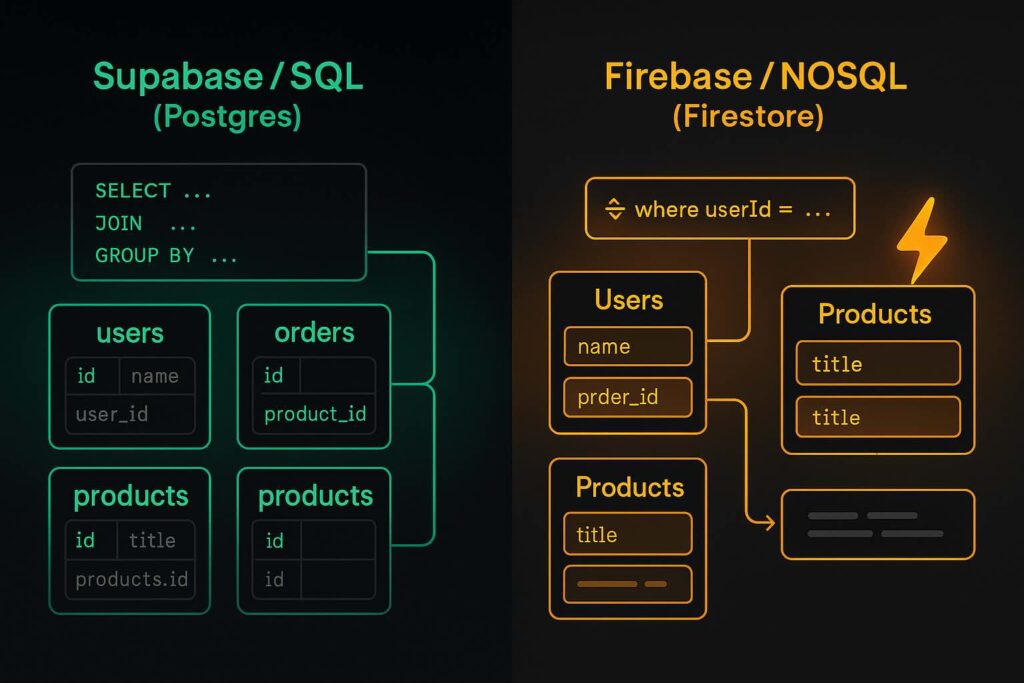
Supabase and Firebase take fundamentally different approaches to data storage, which affects how you structure and manage your app’s data.
Supabase (SQL Database)
Supabase uses PostgreSQL, a relational SQL database. You work with tables, rows, and columns. You define a schema (the structure of your data) up front or as you go, and you can enforce constraints like data types, uniqueness, and foreign keys (relationships between tables). This means your data can be normalized (broken into related tables) and the database ensures referential integrity (e.g., preventing an order from referencing a non-existent user). The SQL model is very powerful for ensuring data consistency and for expressing complex queries.
Firebase (NoSQL Database)
Firebase’s flagship database is Cloud Firestore, a NoSQL document database. Instead of tables, you have collections of documents (each document is essentially a JSON object). Firestore is schema-less: you don’t predefine what keys or values each document contains, and there are no join relationships or foreign keys. This provides flexibility — you can add new fields whenever you need — but requires careful data modeling.
Data is often denormalized in NoSQL, meaning you might duplicate certain data in multiple documents to avoid needing cross-collection queries (since queries in Firestore are limited to single collections). For example, you might store a user’s name inside each of their order documents to quickly display orders with user info, whereas in SQL you’d just join the orders and users tables on a user ID foreign key.
Comparison
With Supabase’s SQL database, you get a structured, relational approach: great for complex, interrelated data and maintaining consistency through the database itself. With Firebase’s NoSQL, you get schema flexibility and simplicity: good for hierarchical or less structured data and rapid iteration, but it puts more onus on the developer to maintain consistency and handle complex querying logic.
For a data-heavy application with lots of relationships (like social networks, marketplaces, etc.), Supabase’s approach can reduce bugs and make queries easier. For a simple app or one with evolving data requirements where you want to prototype without worrying about migrations, Firebase’s schema-less nature can be handy.
Query Capabilities and Performance
How you query data and what kinds of queries are possible is a crucial difference between Supabase and Firebase.
Supabase Querying (SQL Power)
Thanks to PostgreSQL, Supabase can handle complex queries with ease. You can perform joins between tables, aggregate data (e.g., COUNT, SUM), and use advanced filters, all in one request. The Supabase client library lets you build queries in code (which translate to SQL under the hood) or you can even send raw SQL if needed. This means you can ask the database complex questions (like “find all users who bought product X and have spent over $1000 total”) directly.
Supabase also supports real-time subscriptions to any table or query, so you can get live updates when data changes. Performance-wise, a properly indexed SQL database can handle large queries efficiently, and you have the ability to optimize queries as needed.
Firebase Querying
Firebase (Firestore) supports simple queries on single collections. You can filter documents by field values, sort results, and paginate. For example, you can easily get all orders for a user by querying the “orders” collection where userId == someUserId. But you cannot join between collections in one query (e.g., no direct way to fetch orders with their user details in one call).
Also, Firestore doesn’t support server-side aggregation queries; if you need something like a count or sum, you either maintain those counts in the database yourself or retrieve data and calculate in your app. Firestore queries are automatically indexed (and you can add composite indexes for more complex compound queries), which makes them fast, but the complexity is intentionally limited to ensure scalability. Real-time updates are a built-in strength: listeners on a query will get triggered updates whenever any matching document changes or new ones are added, enabling live experiences.
Comparison
Supabase offers far greater query flexibility thanks to SQL. You can reduce the amount of data your app has to shuffle around and let the database do more work. This is especially beneficial for complex apps where you need to display or analyze data that comes from multiple tables or requires calculation. Firebase’s querying is straightforward and efficient for the use cases it’s designed for (fetching lists of documents by simple criteria, real-time feeds), but it doesn’t natively handle relational queries or heavy analytics.
Developers working with Firebase often have to compensate by denormalizing data or using extra cloud functions to get around query limitations. So, if your application demands rich querying, Supabase will make your life easier. If your queries are mostly simple and you love the realtime aspect, Firebase will work well and scale those queries transparently.
Developer Experience and Developer Friendliness
The overall developer experience includes the learning curve, available tools, community support, and how easy it is to build and maintain your project on the platform.
Supabase Experience
Supabase is built with developers in mind. It leverages familiar tools (SQL, JSON via REST, etc.) and has excellent documentation. Since it’s open-source, there’s a sense of transparency – if something goes wrong, you can dig into logs or even the source. Supabase’s community is growing quickly, and being on GitHub means there are many open discussions and quick fixes for issues.
You can run a local instance of Supabase for development, which means developing and testing your app can be done in an isolated environment before deploying. The learning curve is moderate: if you know some database concepts, you’ll pick it up quickly, and if you don’t, Supabase is a nice introduction to them because it abstracts some aspects (like you mostly use their JS library rather than writing SQL directly unless you want to).
Firebase Experience
Firebase focuses on making the developer experience as simple as possible, especially for those not familiar with backend development. You don’t need to know about servers or databases to start; you learn Firebase’s way of doing things. The learning resources are abundant, from Google’s official codelabs to countless YouTube tutorials. Setting up things like auth or notifications is often as simple as copying some provided code.
However, as your app grows, you might encounter Firebase-specific challenges (like writing secure but complex Firestore security rules, or dealing with usage limits) that require learning the nuances of the platform. Some of these things (like mastering security rules or optimizing data structuring) have a learning curve of their own. Firebase’s tooling (emulators, debug consoles) is solid, but you are somewhat constrained to the way Firebase expects you to work.
Comparison
Both platforms rate highly in developer friendliness, but for different developer mindsets. If you appreciate having control, using standard languages (SQL), and the option to customize or self-host, Supabase provides an empowering developer experience. If you want maximum simplicity and a managed experience where a lot of decisions are made for you, Firebase is extremely welcoming.
A notable difference is the philosophy: Supabase leans toward open standards (making it easier to integrate with other tools or migrate later), whereas Firebase encourages you to stay within its ecosystem (which is rich, but proprietary). Depending on whether you see yourself wanting more flexibility or more hand-holding, you’ll prefer one over the other. Many developers who start with Firebase eventually learn more about backend systems and appreciate the additional capabilities of a tool like Supabase, whereas developers who start with SQL databases might find Firebase too restrictive.
Speed of Building an MVP
For startup founders and developers, a key factor is how quickly you can build a Minimum Viable Product (MVP) with these platforms. Both Firebase and Supabase are excellent for rapid development:
Firebase – Instant Backend for Prototypes
Firebase allows you to get an app up and running at lightning speed. You can have user sign-up/login working in minutes by using Firebase Authentication’s pre-built methods. You can start reading/writing to a database without defining any schema. This means you spend almost all your time on the frontend/UI and just use Firebase as needed, which is great for hackathons or initial demos. The fact that Firebase also has hosting for static sites and cloud functions means you can often build an entire product (frontend and backend) using only Firebase tools. The speed is unmatched for simple use cases.
Supabase – Rapid Development with SQL
Supabase also enables very fast development. It might introduce a tiny bit more overhead at the beginning (for example, you create tables in the database for your data model), but this is often minutes of work. Supabase provides starter projects, and even templates for common app features. For instance, implementing a user profile system or a chat can be done by following their examples and using their real-time capabilities.
The speed advantage with Supabase is that, because you have SQL available, implementing new features might be faster instead of hitting a wall. For example, if you suddenly need to generate a complex report or join new data, you can do it directly rather than figuring out a workaround. Supabase’s approach is still very much “no backend code needed” for many scenarios (you can do everything via the client library and database functions), so it’s comparable to Firebase in that sense.
Comparison
If we consider just the initial week of building an MVP, Firebase might let you move a bit faster only because it asks for virtually no upfront design – you can just start coding against it. Supabase asks you to think about your data models, which is a small upfront tax on time. However, if your MVP evolves, that initial effort pays off, and you may develop new features faster with Supabase because of the flexibility of SQL. Many developers report that beyond the “toy app” stage, Supabase’s structure actually speeds them up because they can rely on the database to do more.
In any case, both platforms significantly reduce the time to get to a working product compared to building a backend from scratch. So the difference in MVP speed is not huge, and unless you are truly just throwing together something disposable in a day, Supabase’s slightly more structured approach won’t slow you down much and might save time in the long run.
Pricing and Cost Considerations
Pricing can influence the decision, especially for projects with limited budgets. Both Firebase and Supabase offer free tiers and then transition to paid plans:
Firebase Costs
Firebase’s free tier (Spark plan) is quite generous for small-scale apps (for example, tens of thousands of reads/writes per day on Firestore, limited but usable amounts of storage and function calls). When you exceed those, Firebase switches to a pay-as-you-go model (Blaze plan). You’ll be billed for each operation (reads, writes, etc.), storage usage, and so forth. Early on, this might amount to just a few dollars a month or less. The big consideration is that costs scale with usage. If your app grows, a heavy user or inefficient query might incur costs proportionally.
Some developers have been caught off guard by bills in the hundreds or thousands of dollars when their app usage exploded or if they accidentally did something like listening to a very large collection in realtime. That said, Firebase’s granular model means you’re never paying for capacity you don’t use, and Google Cloud’s infrastructure is very efficient.
Supabase Costs
Supabase’s hosted service typically uses fixed-tier pricing. After the free tier (which is also generous for getting started), you pay a fixed rate for a certain allocation of resources. For example, a Pro tier might give you a certain amount of database RAM/CPU, storage, and bandwidth for a flat monthly fee. This means your costs are predictable each month unless you choose to upgrade to a higher tier for more capacity.
If your usage fits within the tier, you won’t be charged extra for every query or connection. This is appealing for planning and budgeting. And, as mentioned earlier, you have the option to self-host Supabase: in that case, your cost is whatever your cloud server (or hardware) costs, and it doesn’t increase just because more users come, until you hit the limits of that server and decide to scale it up yourself.
Comparison
In the early stages, both platforms can be used essentially for free. As you scale, the difference emerges: Firebase’s cost will increase smoothly with usage, whereas Supabase will encourage you to jump to the next plan at certain thresholds. For a steadily growing app, you might find Firebase starts cheap and eventually becomes expensive, whereas Supabase might have a higher baseline cost once off the free tier but then remains steady until you grow a lot more.
Importantly, if you have the technical ability to manage infrastructure, Supabase gives an escape route from paying per-use costs: you can run your own instance. With Firebase, there’s no official self-hosting, so you’re inherently paying for their service costs markup.
In summary, Firebase is cost-effective for small or variable usage, and can get costly at high scale. Supabase is cost-effective for consistent or high-throughput usage, and provides more predictability (and potential cost savings via self-hosting if you go that route).
Use Cases and Ideal Scenarios
To illustrate the differences, here are a few scenarios and which platform might be a better fit:
Analytics Dashboard or Data-Heavy SaaS
If your app needs lots of data analysis, complex filtering, or joining data (like an admin dashboard or analytics service), Supabase is a strong choice. SQL queries will handle these requirements easily. Firebase would require additional work (like maintaining pre-computed data or running Cloud Functions) to achieve similar results.
Real-time Chat or Live Feed
For a chat app, live feed, or collaborative tool where real-time updates are critical and the data model is relatively simple, Firebase (Firestore or Realtime DB) is a popular choice and works very well. Supabase can also do real-time, but Firebase has a longer track record here and might require slightly less setup for things like presence (who’s online) or offline support in clients.
Multi-tenant SaaS (Enterprise software)
For an application serving multiple client organizations with complex data relationships (think project management tools, CRM systems, etc.), Supabase offers clear benefits. Its ability to enforce security and data separation at the database level and query across the data when needed is ideal. Firebase can also be used (with each org as a collection or with organization IDs on every document plus security rules), but the lack of joins could make reporting or cross-organization analytics trickier.
E-commerce Application
E-commerce involves structured data (products, users, orders) and often requires transactional operations (like inventory decrement and order creation in one go). Supabase (Postgres) is well-suited for this scenario, providing transactions and reliable relational consistency. Firebase could manage a basic store (and has been used in small shop apps), but as the business logic grows (promotions, inventory management, etc.), the benefits of SQL become apparent.
Mobile Games and Apps with Cloud Backends
Many mobile games use Firebase because of its real-time database and ease of use for things like leaderboards, chat, or syncing game state. If your use case is similar, Firebase might get you farther with less effort, including built-in analytics and crash reporting for your mobile app. Supabase would still cover the core data too, but you’d be piecing together a few more services for the analytics/monitoring side.
Of course, these are general guidelines rather than strict rules. You can implement almost any app on either platform if you’re determined, but the developer experience and amount of work will vary. The key is to align your choice with the needs of your project.
RELATED READING: Top 13 Supabase Features You Should Know In 2024
Conclusion: Supabase vs Firebase – Which Should You Choose?
Both Supabase and Firebase can help you build and scale applications without reinventing the wheel for backend services. They each have loyal followings and success stories. That said, here’s the bottom line:
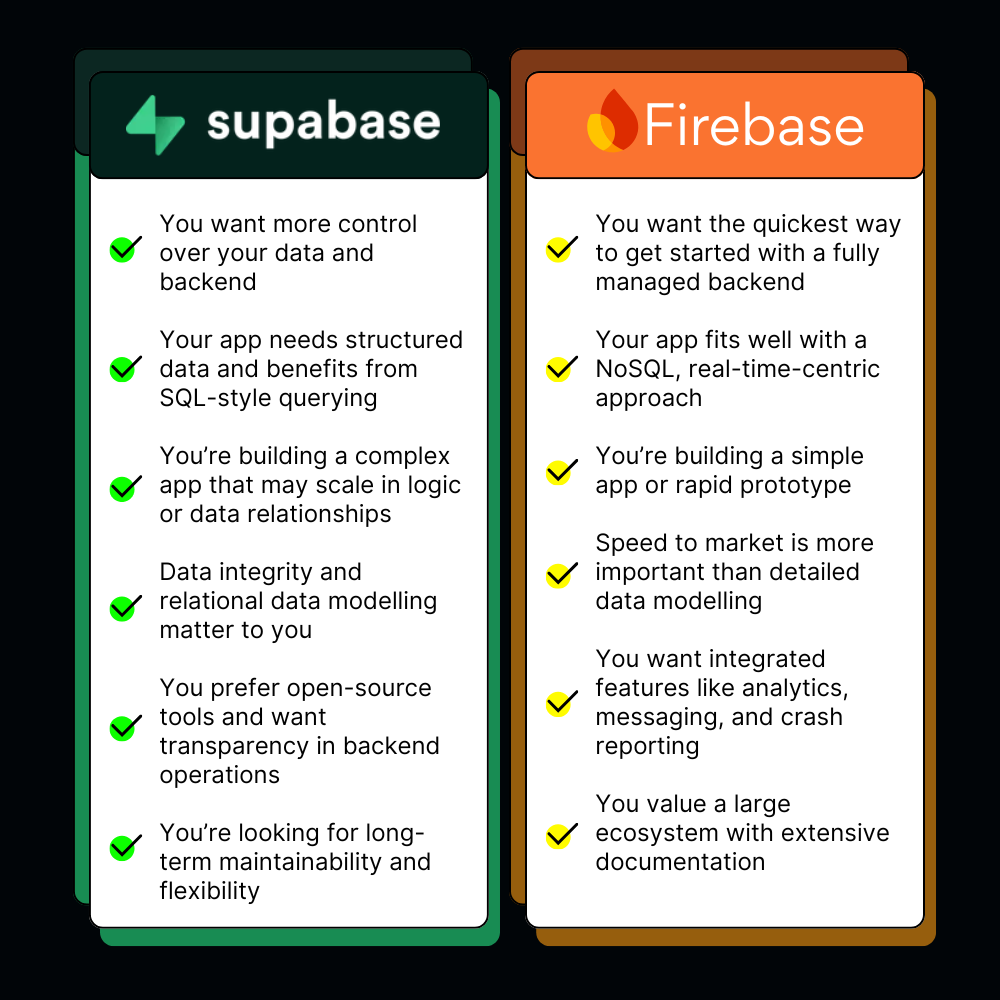
In practice, many teams that start with Firebase for convenience later find themselves migrating to a SQL-based system as their app requirements grow. Starting with Supabase can save that migration effort by providing the same kind of initial velocity with fewer compromises down the line.
Ultimately, both platforms will continue to evolve, but as of 2025, Supabase has proven to be a formidable Firebase alternative that many startups are choosing for its blend of speed, power, and flexibility. If you’re looking to build a modern app backend fast and want to keep your options open, Supabase offers an enticing path.
Made your choice on Supabase vs Firebase?